The importance of scanning your music.
- Daniele Buatti

- Apr 26, 2020
- 2 min read
There are many different reasons as to why one might want to scan their sheet music.
First disclaimer! This won't be a 'how to' on how to use the applications.
Why scan your music?
I find that scanning one's music is a great way to keep it stored online via Dropbox or iCloud - which is wonderful if you need to call on it at a future date. Singers will also find that they are required to send their sheet music to their accompanist. I often ask singers I work with to send me through the digital version of their sheet music so that I can store it on my iPad before an upcoming performance or exam. This allows me to annotate it on my end and make sure the music is prepared properly.
What applications can I use?
There are many different applications that allow you to scan music, for today, I'll focus just on a few applications. Mainly, Adobe Scan, Dropbox and Notes with honourable mentions to FineScanner and Scanbot.
The latter two I found held the best quality scan but my main goal was to use this for scanning larger books of music for archival purposes. I particularly like there's a 'Multi-Page' function in Scanbot which allows me to scan a double page spread and will split those two pages.
In a seperate blog post, I'll discuss OCR Scanning Applications on your computer such as Scan Score and Photoscore but this blog will be focussed just on scanning music to a PDF.
Some Do's!
Scan your music as a PDF, not as images.
This ensures the resolution is high and it'll all be contained into one file.
Check your file before you send!
I've received many scans of music with orientation errors, pages missing and pages in the wrong order.
Send only one file to your accompanist (not many)
This will make everything a lot easier for the accompanist.
Take your scans on a flat surface with plenty of light (preferably daylight)
If the surface isn't flat, then your scan will have unusual lighting and sometimes components of the music will be missed, if edges are bending or succumbing to gravity.
Ensure your flat surface is one colour, wooden panel floor will work too.
This will help the scanner application identify the document automatically.
If the application contains 'black and white' conversion, use this. It'll increase the contrast and make the scan easier to read.
A high contrast will be a lot clearer for the accompanist.


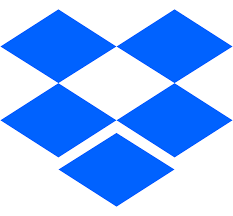



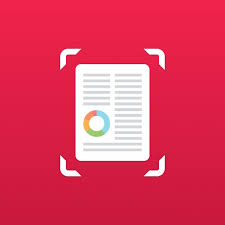


![Interview with Emily Tresidder on JOY FM [How Do You Do That? / Arts / Daniele Buatti: Music]](https://static.wixstatic.com/media/426062_de4cdddeb9f14f08a7b5234b60001cc5~mv2.png/v1/fill/w_980,h_544,al_c,q_90,usm_0.66_1.00_0.01,enc_avif,quality_auto/426062_de4cdddeb9f14f08a7b5234b60001cc5~mv2.png)
Comments